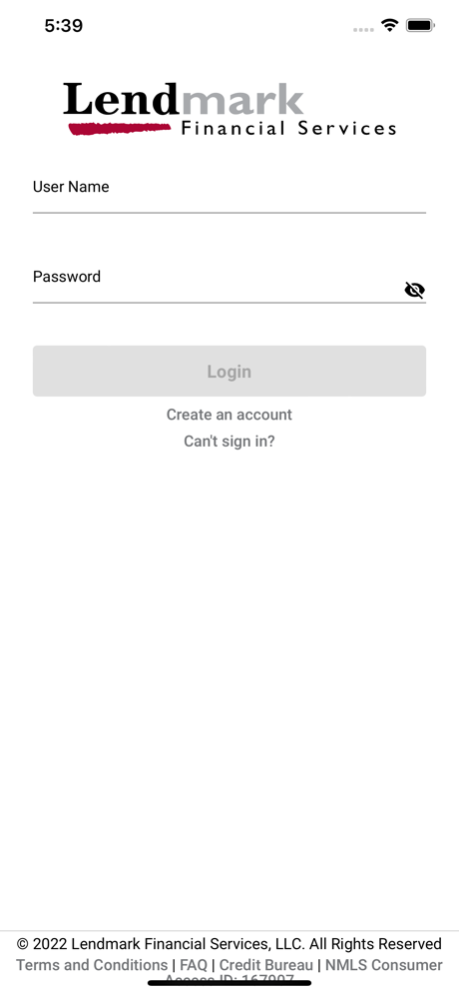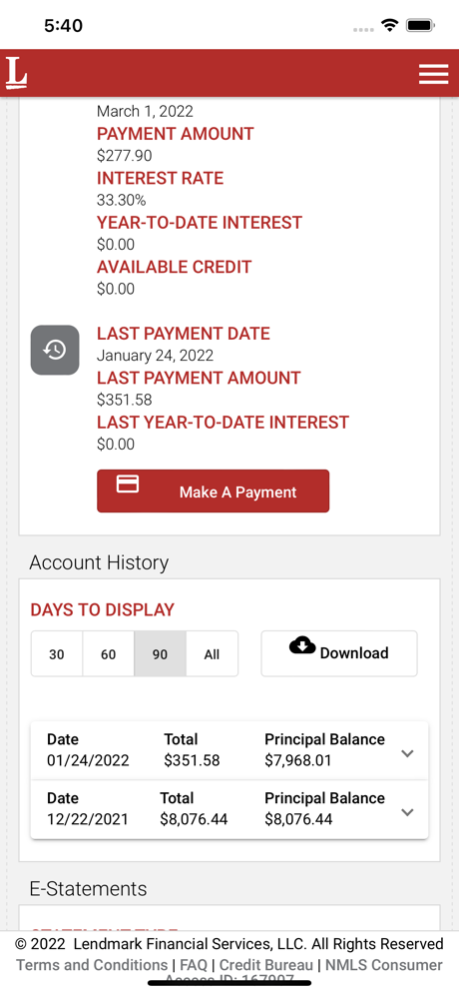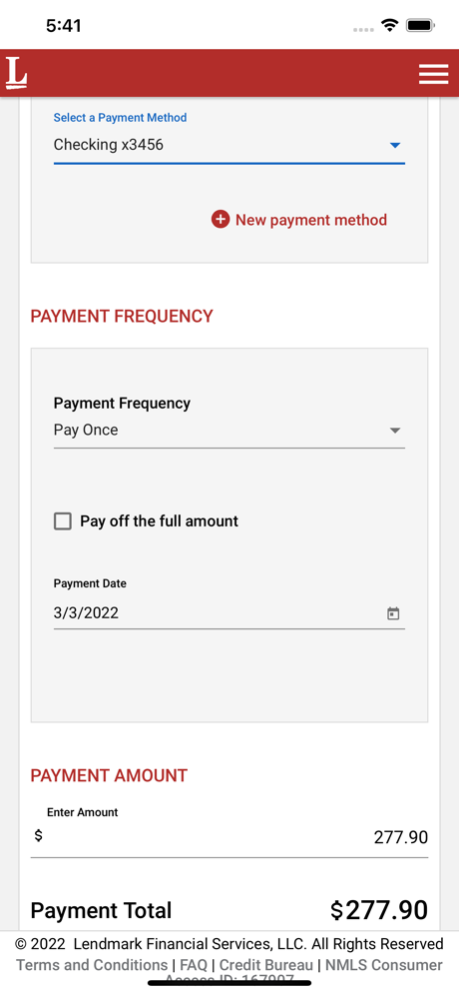Lendmark Mobile 2.6.4
Continue to app
Free Version
Publisher Description
Introducing Lendmark Mobile!
Lendmark Financial Service’s mobile app makes it easy for you to manage your loan account on the go.
Make payments, go paperless with e-statements, and view your loan account information right from your iPhone or iPad!
Lendmark Mobile allows you to manage accounts from your mobile device…anytime, anywhere.
Get on your Lendmark, get set, and go! Now it’s easy to do business with Lendmark 24/7, right from your iPhone or iPad.
It’s fast, and secure. With Lendmark Mobile, you can:
• Access to your account and transaction history
• Secure email support (during business and extended evening hours)
• Paperless e-statements
• Customized alerts and notifications
• Making payments
• Manage contact information
• Find nearest Lendmark branch
Don’t have an account with Lendmark Financial? You can download the app and locate a branch near you or apply online 24/7 at www.lendmarkfinancial.com
At Lendmark, we understand loans are as individual as the people who apply for them, so we personalize loan solutions to meet your unique needs. But one thing is always the same for every Lendmark customer: we strive to make borrowing easy, convenient, and affordable.
We take the time to help you with:
• Car and home repairs
• Debt consolidation
• Unexpected expenses
• Travel
• Monthly bills
• Medical care
• Holidays
Aug 7, 2022
Version 2.6.4
Minor bug fixes
About Lendmark Mobile
Lendmark Mobile is a free app for iOS published in the Accounting & Finance list of apps, part of Business.
The company that develops Lendmark Mobile is Lendmark Financial Services. The latest version released by its developer is 2.6.4.
To install Lendmark Mobile on your iOS device, just click the green Continue To App button above to start the installation process. The app is listed on our website since 2022-08-07 and was downloaded 1 times. We have already checked if the download link is safe, however for your own protection we recommend that you scan the downloaded app with your antivirus. Your antivirus may detect the Lendmark Mobile as malware if the download link is broken.
How to install Lendmark Mobile on your iOS device:
- Click on the Continue To App button on our website. This will redirect you to the App Store.
- Once the Lendmark Mobile is shown in the iTunes listing of your iOS device, you can start its download and installation. Tap on the GET button to the right of the app to start downloading it.
- If you are not logged-in the iOS appstore app, you'll be prompted for your your Apple ID and/or password.
- After Lendmark Mobile is downloaded, you'll see an INSTALL button to the right. Tap on it to start the actual installation of the iOS app.
- Once installation is finished you can tap on the OPEN button to start it. Its icon will also be added to your device home screen.